JOSCO APPs Center
Welcome to JOSCO All-In-One applications center. Kindly note that the resources on this site is STRICTLY for the JOSCO Community (Staff, Students and Partners). If you are in search of information about us, kindly visit our website
Website Web Apps College Officials SRC Executives
Hosted Web Apps
Log into our all-in-one LMS web application and find academic, STS, Project Work and QAU resources
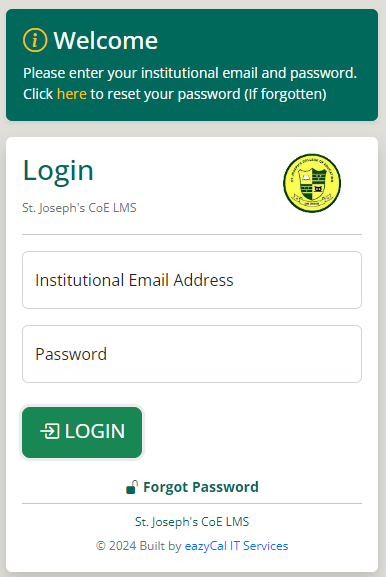
LMS
Learning management system for staff and students. Includes STS, Project Work, Academics & QAU
Launch App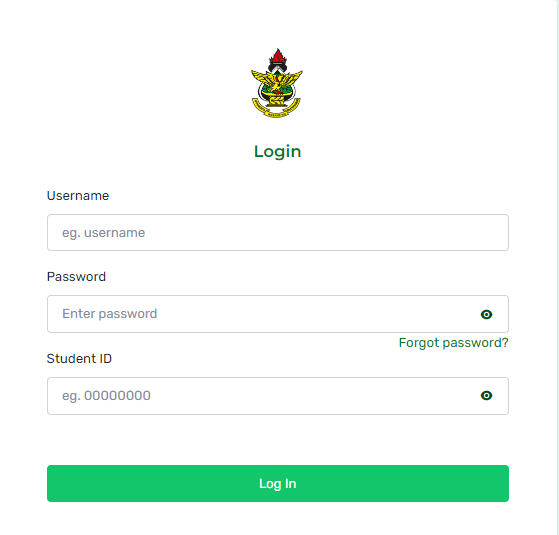
KNUST
Kwame Nkrumah University of Science and Technology system for students results checking
Launch AppHow to log into the JOSCO LMS
To access resources on the JOSCO LMS, you will need an institutional email and a password
1 Open the LMS application
2 Enter your institutional email
3 Enter your password
4 Tap on the login button
5 Tap on Finish
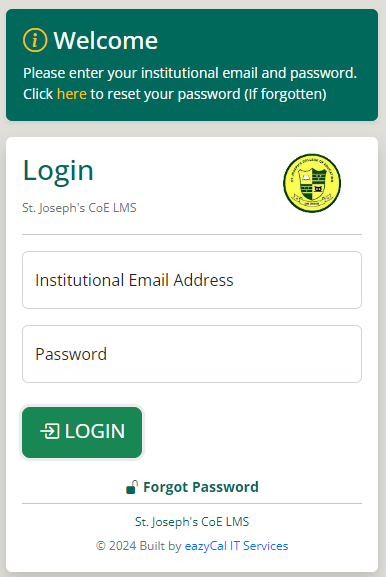
How to sign into your institutional email
STEP 1: Knowing your institutional email
First of all you need to know your institutional email from the JOSCO LMS1 Open the LMS Recovery page
2 Enter your student identification number
3 Tap on next
4 The system reveals the institutional email
5 Copy the email address
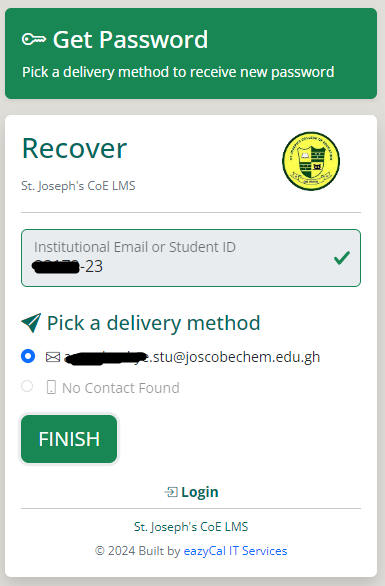
How to sign into your institutional email
STEP 2: Accessing your institutional email
To access your institutional email, the lasting solution is to add the email to your smart phone's account1 Open your phone's Settings
2 Go to Accounts (For iPhone users, go to Mail, then Accounts)
3 Tap on Add Acount and select Google
4 Enter your institutional email and password
5 Tap on next to agree to the terms
6 Open the GMail or Mail app to access your emails
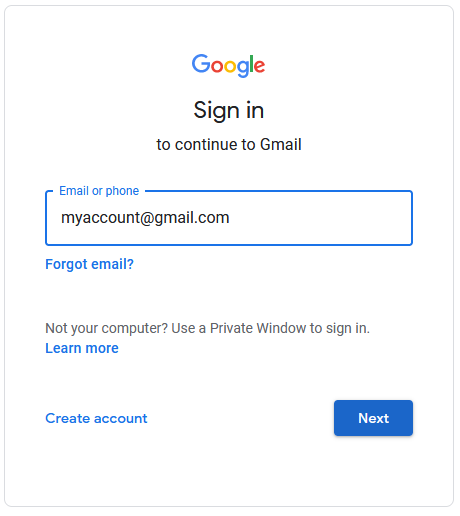
Still unable to log in?
If you are still facing login challenges with the LMS app, follow these instructions
1 You don't know your institutional email
If you don't know your institutional email, enter your ID number and press next at the recover page
2 You don't know or have access to your institutional email
If you don't have access to your institutional email, chat the IT Support and request for a new email password
3 You have access to your institutional email but not receiving emails
Remove the email account from your phone and add it again. You can also check if your emails are being synchronized
4 You cannot recover your account
By default, you can recover password once in a month so if you forget your password just sign into your instutional email for the last password recovered
IT Support
Kindly reach the IT Support personnel using any of the channels below